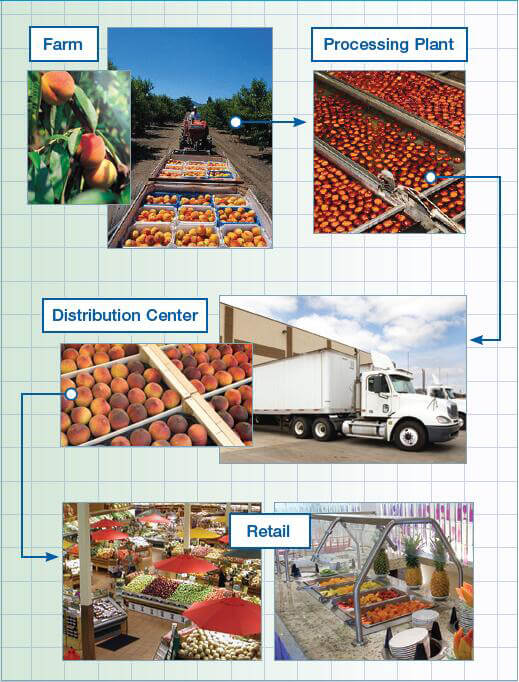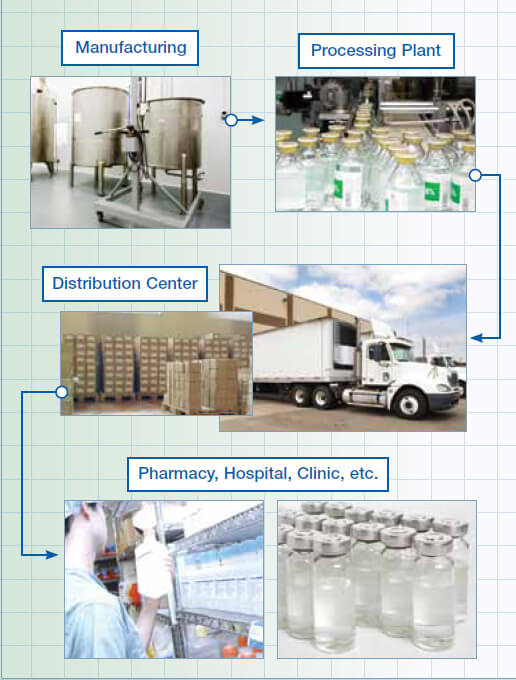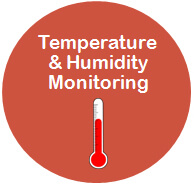1. Switch on the device
• Press the green power button for 3 seconds
• A slow blinking blue light says device has found a network connection
• A slow blinking red light says low battery (device can be charged via microUSB)
2. Attach the device to goods
• For first time use, gently peel the backing away from the adhesive on reverse of device
• Press device firmly against the exterior packaging of goods being monitored or place inside cartons
• For repeated use, the device can be attached to goods with tape, string or cable tie (avoid covering the light sensor)
3.Charging the Device
•For best results, the device should be fully charged before first use.
•Once fully charged, the device should maintain its charge for about 2 months.
•A continuous red light during charging means the device is fully charged.
4.Specification
GPS Temperature Tracker
Temperature Accuracy +/- 0.5°C
between -20°C and 20°C
Battery capacity: 1800mAh, Standtime 7days
IP66 for dust/moisture proof – in cold chain
Door openings monitored via light sensor
Alerts via SMS or web
Location via LBS cell tower vectoring – no GPS needed
GSM GPRS Quad Band (850/900/1800/1900 MHz)
Shock sensor
BATTERY:Type: Rechargeable Li-ion
Capacity: 1800mAh
Battery Life: 10 Months**
ACCESSORIES AND CUSTOMIZATION
Rugged hard IP67 case*
Extended Battery*
POWER:
Charger Type: Micro USB
Power Input: DC/5V, 1Amp
Time to full charge: 2 hours
ACCESSORIES
Micro USB recharging cable (included)
Power adapter (included)
CELLULAR NETWORKS
GSM/GPRS
ENVIRONMENT
Operating: -20ºC to 60Cº
5.FAQ
What’s the purpose of the Red LED on the device?
The Red LED represents battery condition.
When the battery is low, the red light will blink slowly.
While being charged, the red light blinks rapidly.
Once fully charged, the red light glows continually.
What’s the purpose of the Blue LED on the device?
The Blue LED represents wireless connectivity.
When the device is first switched on, the blue light will blink rapidly, searching for a mobile phone signal.
When a signal is found, the blue light will blink slowly.
The blue light will switch itself off after 2minutes to conserve the battery.
When you switch the device off, the blue light will glow continually before shutting down.
How do I charge the device?
The battery should be charged before each usage. The device will only be partially charged when you first receive it.
The battery can be charged via the charger or via a USB cable from your laptop. While being charged, the red light on the device will blink rapidly.
Once fully charged, this red light will glow continually.
The battery level of a device can be monitored via the web application. An alert notification will occur if the battery levels drops too low.
These alerts can be configured via the Alert Rules section of the web application.
Why is device location only approximate?
The device determines location via LBS cell tower triangulation and, unlike GPS, requires no satellite visibility.
Accuracy will vary depending on the number of cell towers in the area. In large cities, typical accuracy is +/-500m. In remote rural areas, the accuracy may be +/-3000m.
How accurate is the temperature sensor?
The temperature sensor is accurate to +/-0.5°C for typical cold chain temperatures (-20°C to 20°C).